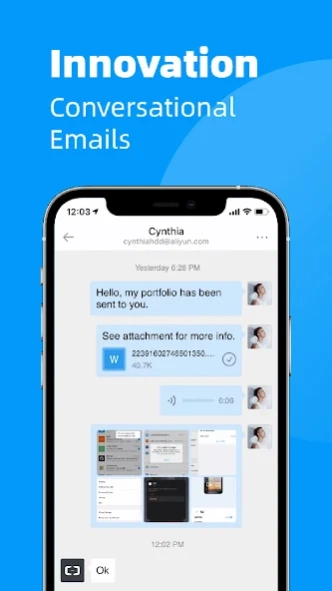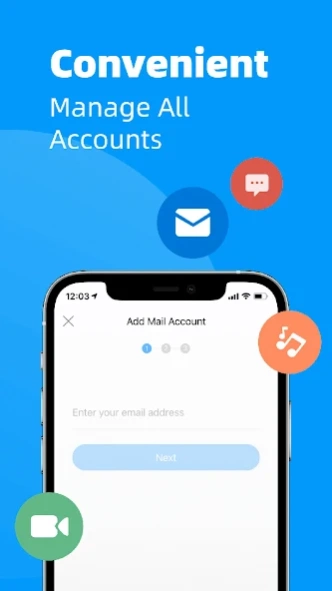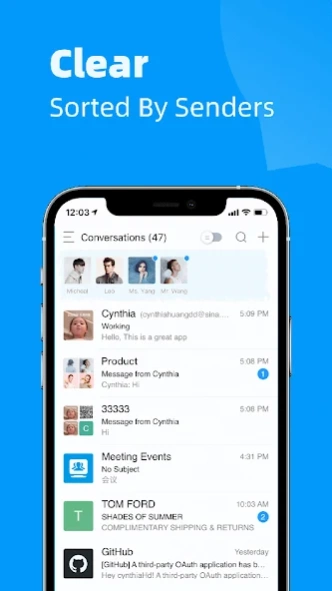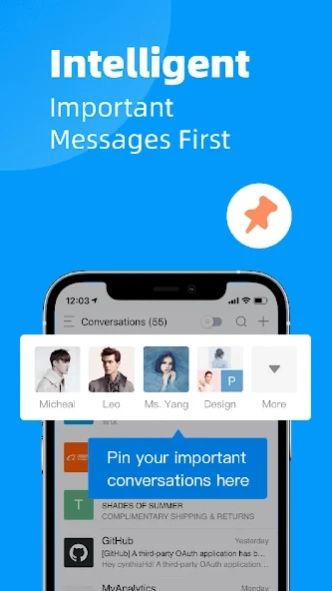MailBus - Email Messenger 3.3.7
Free Version
Publisher Description
MailBus - Email Messenger - Secure, Fast & Smart email app
MailBus is not only the best email app, but also the best Conversational email app . Sending an email is as easy as replying to a message in the Whatsapp!
Save your time on email. Say goodbye to endless email threads.
You'll feel more responsive, organized, and less overwhelmed with managing emails.
- It's conversational email!
We've simplified your inbox. It's email, but as simple as messenger. All your emails and subjects are found under Contacts!You can Chat with anyone, anywhere !
- voice message
A unique way to reply to emails by voice without typing, MailBus' Voicemail feature turns boring 60-minute meetings into 60-second voice messages to keep your day going.
- One app for all mailboxes
MailBus supports Gmail, Outlook/Hotmail, Office 365, Yahoo, Exchange and IMAP mail accounts.
- Prioritize important messages: You can mute certain conversations and stay notified on other important conversations. It works just like IM.
- Privacy: Setup is quick and easy. You get better privacy and account security.
MailBus helps you improve teamwork, responsiveness, collaboration, clear clutter and keep your emails organized!
More features are waiting for you to discover.
Official website: https://www.MailBus.com
Terms of use: https://www.mailbus.com/terms
Privacy Policy: https://www.mailbus.com/privacy-policy
About MailBus - Email Messenger
MailBus - Email Messenger is a free app for Android published in the PIMS & Calendars list of apps, part of Business.
The company that develops MailBus - Email Messenger is Cat Work. The latest version released by its developer is 3.3.7.
To install MailBus - Email Messenger on your Android device, just click the green Continue To App button above to start the installation process. The app is listed on our website since 2023-07-04 and was downloaded 2 times. We have already checked if the download link is safe, however for your own protection we recommend that you scan the downloaded app with your antivirus. Your antivirus may detect the MailBus - Email Messenger as malware as malware if the download link to com.chirpeur.chirpmail is broken.
How to install MailBus - Email Messenger on your Android device:
- Click on the Continue To App button on our website. This will redirect you to Google Play.
- Once the MailBus - Email Messenger is shown in the Google Play listing of your Android device, you can start its download and installation. Tap on the Install button located below the search bar and to the right of the app icon.
- A pop-up window with the permissions required by MailBus - Email Messenger will be shown. Click on Accept to continue the process.
- MailBus - Email Messenger will be downloaded onto your device, displaying a progress. Once the download completes, the installation will start and you'll get a notification after the installation is finished.